How To Implement Like/dislike Function In My App
How to manage 'Like / Unlike' system efficiently in your Android Application
![]()
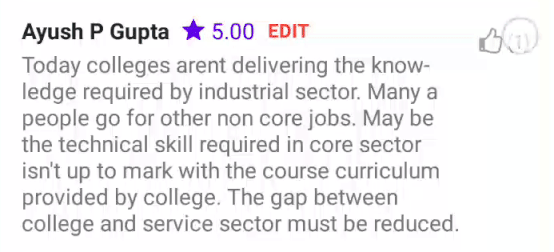
Adding 'like' feature to your app seems quite simple. Just give an icon for like and upon user click, make request to your server and if it's a success change the drawable to 'liked',otherwise show an error toast. Yes this will work fine, if you have a fast network. But let's say a user having lower bandwidth does the same process. Umm! Now something fishy starts here, the time interval increases between the drawable change, leading to a poor UX. Well if you are finding a better approach, this article may be helpful to you.
In th i s sample, a app with recyclerview displays 'information' cards in which a user can post his review' and can 'like' a card.
So what's my basic approach towards it?
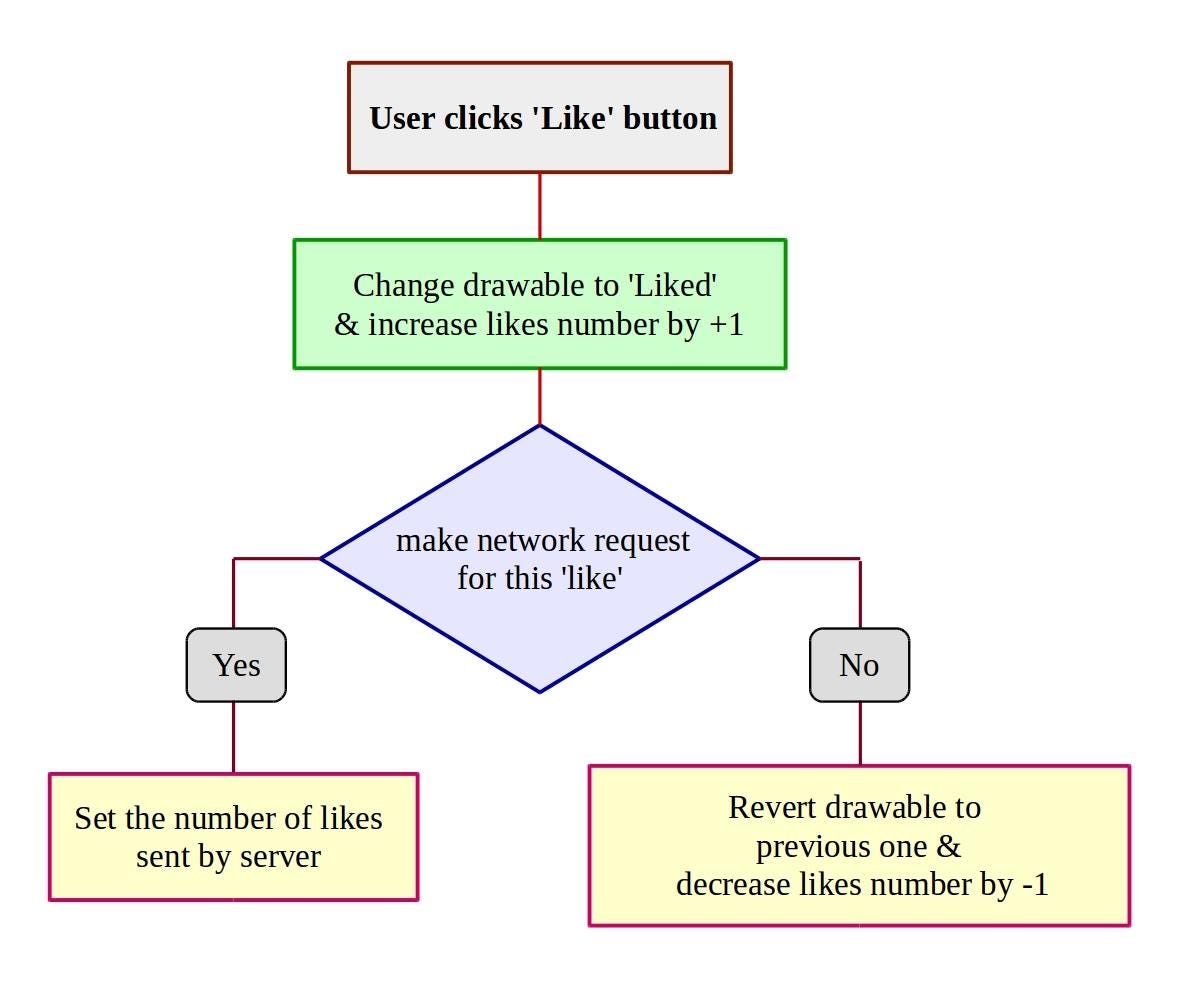
Step 1: User likes a card.
Step 2: Change the drawable of 'like' button to 'liked' button. This will ensure that click response is immediate.
Step 3: Make the request for updating like status on server. If the request is successful then server returns the number of likes, set this to the textview showing no. of likes. (This number is necessary, although we could have code that to increase by +1, but if someother guy liked/unliked the same post in the meantime, then the number of likes shown will be incorrect.)
Step 4: If the request fails then you have to revert the icon and the no. of likes to previous value. Just show a toast something like 'poor connectivity' in that case.
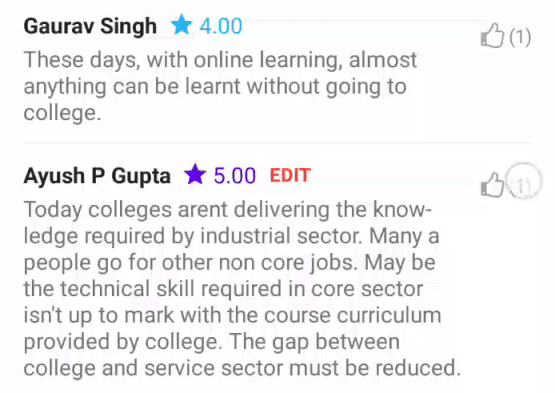
The advantage in this approach is that you are reducing the wait time of drawable to change upon the completion of network request. UX will not get hurt in this case.
How to achieve this Programmatically?
First of all, here is the onBindViewHolder() method which is responsible for setting up of data in the card. (only 'liked' icon and 'no.of likes' textview are shown in code)
@Override
public void onBindViewHolder(final RecyclerView.ViewHolder viewHolder, final int position) {
IssueViewHolder issueViewHolder = (IssueViewHolder) viewHolder; //setting liked status initially, if user liked it previously
if (messagelist.get(position).getIs_liked().equals("true")) {
issueViewHolder.like.setImageResource(R.drawable. ic_thumbs_up_red );
issueViewHolder.likesnumber.setTextColor(Color. RED );
} else {
issueViewHolder.like.setImageResource(R.drawable. ic_thumbs_up );
issueViewHolder.likesnumber.setTextColor(Color. GREY );
} //setting the likes number
issueViewHolder.likesnumber.setText("(" +
messagelist.get(position).getLikes() + ")");}
Now when a user hits 'like button':
Step 1: first check whether card is liked or not
Step 2: if not, set the liked boolean to true and call notifyItemChanged() to update the drawable.
Step 3: After this make your update request to the server
likebox.setOnClickListener(new View.OnClickListener() {
@Override
public void onClick(View v) { //check whether it is liked or unliked
if (messagelist.get(getAdapterPosition())
.getIs_liked().equals("true")) { //update unlike drawable
messagelist.get(getAdapterPosition()).setIs_liked("false");
notifyItemChanged(getAdapterPosition(), "preunlike");
} else {
//update like drawable
messagelist.get(getAdapterPosition()).setIs_liked("true");
notifyItemChanged(getAdapterPosition(), "prelike");
} //make network request
updateLike(getAdapterPosition());
}
}); private void updateLike(final int adapterPosition) { /*Network Request code*/ // if success
/*update the no. of likes or this card*/ // if fails, check first the status of 'liked', and revert the
// drawable to its previous state
if (messagelist.get(adapterPosition).getIs_liked().equals("false"))
{
messagelist.get(getAdapterPosition()).setIs_liked("true");
notifyItemChanged(adapterPosition, "prelike");
} else {
messagelist.get(getAdapterPosition()).setIs_liked("false");
notifyItemChanged(adapterPosition, "preunlike");
} }
Make the relevant changes by calling notifyItemChanged() method with some payload(say "prelike","preunlike"). The onBindViewHolder() with payload parameter will be called. Make the drawable related changes in this method. This method is called before onBindViewHolder() method and hence you must call super.onBindViewHolder() is payload is empty
@Override
public void onBindViewHolder(RecyclerView.ViewHolder holder, int position, List<Object> payloads) {
IssueViewHolder issueViewHolder = (IssueViewHolder) holder;if (!payloads.isEmpty()) {
if (payloads.contains("prelike")) {
//update UI changes
updateLike(issueViewHolder,position);} else if (payloads.contains("preunlike")) {
//update UI changes
updateUnlike(issueViewHolder,position);}
//Update Like drawable and set the no. of likes, update main list data private void updateLike(IssueViewHolder issueViewHolder, int position) {
} else super.onBindViewHolder(holder, position, payloads);
}
issueViewHolder.like.setImageResource(R.drawable. ic_thumbs_up_red );
issueViewHolder.likesnumber.setTextColor(Color. RED );
issueViewHolder.likesnumber.setText("(" + (Integer.parseInt(messagelist.get(position).getLikes()) + 1) + ")");//Update no. of likes in main data list
} //Update UnLike drawable and set the no. of likes, update main list data private void updateUnlike(IssueViewHolder issueViewHolder, int position) { issueViewHolder.like.setImageResource(R.drawable. ic_thumbs_up ); issueViewHolder.likesnumber.setTextColor(Color.parseColor("#909090"));
messagelist.get(position).setLikes(String.valueOf(Integer.parseInt(
messagelist.get(position).getLikes()) + 1));
issueViewHolder.likesnumber.setText("(" + (Integer.parseInt(messagelist.get(position).getLikes()) - 1) + ")");//Update no. of likes in main data list
messagelist.get(position).setLikes(String.valueOf(Integer.parseInt(
messagelist.get(position).getLikes()) - 1));}
Remember to update no. of likes, liked boolean in main data list otherwise scrolling back recyclerView will show old data.
This Like/UnLike system is currently used in one my open-source app 'Reweyou' :

Github- https://github.com/varunn12/Reweyou/tree/issuesbranch
GetApk- https://play.google.com/store/apps/details?id=in.reweyou.reweyou
How To Implement Like/dislike Function In My App
Source: https://apgapg.medium.com/how-to-manage-like-unlike-system-efficiently-in-your-android-application-5a82ff0a6bfe
Posted by: hayesancour.blogspot.com

0 Response to "How To Implement Like/dislike Function In My App"
Post a Comment